
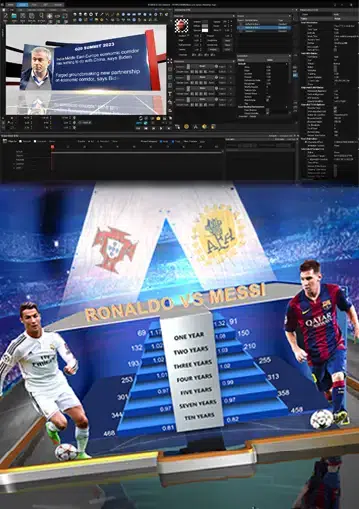

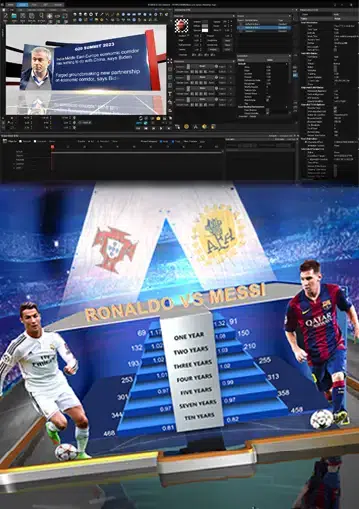
Loading video...
2D/3D design environment with cameras, materials, lighting, textures and timeline for animating the design scene. Modern and customizable interface, template and virtual set design environment.
Contact UsLoading video...
Immerse yourself in advanced graphics featuring Phong shading, environmental and image-based lighting (IBL), directional and omni-lights, PBR materials, real-time reflections, refractions, and cubic DDS texture support.
Dive into object and texture blending, along with post-process effects such as bloom, glow, depth of field, SSAO, blur, and more, to elevate visual impact and craft photorealistic environments.
Contact Us
Import textures from various formats like BMP, DDS, WebP, PNG, HDR, JPG, JFIF, Animated GIFs, TGA.
Also, support 24-bit and 32-bit video files (AVI, MPG, MOV, MP4*, MP3, WAV) with multi-codec compatibility.
Leverage native textures like Gradient, Gradient Remap, Lensflare, Render Texture, and Snapshot. Integrate SDI and NDI Live as dynamic textures, easily applying them to diverse primitives.
Contact UsLoading video...
Generate tables for handling advanced data on Live Graphics with UDT. The interface is user-friendly and easy to Browse, similar to MS Excel or Google Sheets.
Contact UsLoading video...
Easily add data to each graphic using a simple form. You can make text bold, italic, and more. Edit everything live—no design tool needed.
Contact UsLoading video...
Make your designs better by adding 3D models with textures or vector files from Adobe Illustrator. Animate them and link to data for smooth, Realistic detailing on-air graphics.
Contact UsLoading video...
Enhance your scenes with real-time floor mirrors and environmental reflections using Render Target and cubic DDS environment maps.
Explore Real-time glass visuals with snapshot textures for a more immersive visual experience.
Contact UsLoading video...
Utilize the versatility of rich text features found in document formatting software. Text objects perform various functions, including countdowns, dates, clocks, and integers, complemented by Text String Formatting capabilities. Graphic artists can employ integrated text presets and create unlimited unique character animations, such as typing, fly-ins, erasing, translating, scaling, and rotating. Empower journalists with styles and text editing within data entry forms.
Contact UsLoading video...
Craft and animate your entire scorecard effortlessly using a single tile and table text object. Customize visual properties for individual columns, and seamlessly link all data to an Excel sheet or similar tabular data through a simple drag-and-drop interface.
Contact UsLoading video...
Generate visually appealing, ready-to-use bar and pie charts with seamless live data integration. Craft bar graphs and various pie chart styles effortlessly using our specialized graph object, integrating data with colors and aligned text without the need for coding.
Contact Us
