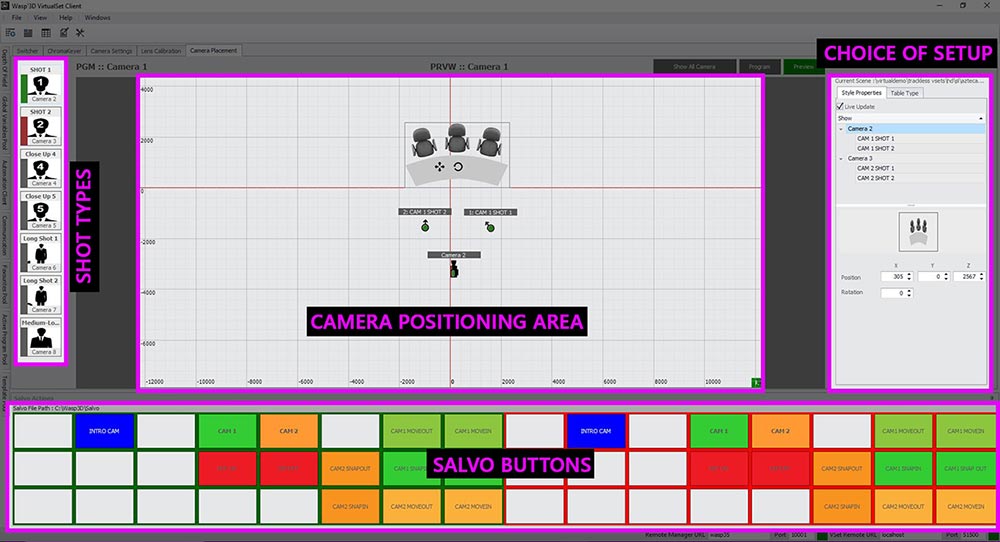Virtual Set and Studio Design
Virtual Set and Studio Design
Compelling & engaging content is the key when higher ratings are a priority for captivating viewers or to rope in more advertisers. A television studio of any size need not spend millions of dollars to create multiple hard sets but simply adopt a Virtual Set Studio system. Broadcasters can now manipulate the studio backdrop in real-time, insert computer-generated 3D graphics, add people from remote locations and execute many more exciting visual techniques to enhance viewership.
The WASP3D Virtual Set Studio system enables broadcasters to immerse interactive graphics into the CG environment. It is a unique system by WASP3D, whose offerings range from tracked Virtual Set Studio, Engaging augmented content to inexpensive Trackless Virtual Set Studio.
Tracked Virtual Set Studios
- Ingest tracking data from various camera sensing devices and lenses into 3D Virtual Set Studio scenes.
- Flexible, fast, modular and scalable system, compatible with almost any tracking system like NCAM, MO-SYS, Stype, Spidercam or Shotoku.
- Broadcasters seeking, flexible, fast, modular and scalable system, which is compatible with almost any tracking system like NCAM, MO-SYS, Stype, Shotoku opt for WASP3D Tracked VS.
The system (TVS) is best suited for channels with any size studio space willing to transform their presentations into one that is visually more interesting and engaging. The system can ingest tracking data from various camera sensing devices and lenses into 3D Virtual Set Studio scenes. The WASP3D Drone designer has an inbuilt virtual camera which accepts Pan, Tilt, Zoom and Focus data coming from the physical camera and the perspective to match the 3D virtual environments as the physical camera moves in real-time.
Unique Functionalities of the WASP3D tracked Virtual Set Studio System which comes with an inbuilt Virtual Set Studio Controller Application
Garbage-Matte
The Virtual Set Studio system allows the creation of a Garbage Matte layer over a composite output masking out any unnecessary physical studio detail beyond the Chroma area. This enables broadcasters to depict vast infinite 3D spaces in their productions even though a small green/blue Chroma-key wall is used is a small area.
Delay Control
The WASP3D Virtual Controller application is able to delay the computer – generated background by a certain number of frames in relation to the delay caused by the video processing resulting in a perfectly tracked, composite output. Additionally, users may also choose to introduce a delay between the incoming tracking data from the physical camera and the final composite output for a finely adjusted sync.
Third-Party Hardware Integration
Adapting to a broadcaster’s preferred workflows, the WASP3D Virtual Set Studio system can be easily set up to accommodate and integrate with popular third-party hardware for Chroma-keying and video-routine.
In Built Chroma Keyer
The WASP3D Virtual Set Studio system comes with a powerful inbuilt internal Chroma-keyer functionality that uses standard green or blue screen pre-sets and can tackle a custom defined key colour with ease. Designers can find extensive controls over Chroma attributes such as black level, white level, levels correction, alpha correction, edge erosion as well as pre-processing effects over the incoming live video within a consolidated and comprehensive GUI. This eliminates the need to add any extra Chroma keyer hardware, like the one from Ultimate. The internal Chroma-Key function also provides post-process controls to adjust the Hue, Brightness, Contrast and Saturation of the Chroma-keyed output. Additionally, users may choose to adjust a particular colour range from the incoming live video feed and fine-tune the colour response using a simple tolerance value.
Integrated Router Control Mechanism
The WASP3D VS Controller application allows producers to seamlessly connect to and host any third-party video router interface within its own GUI providing a higher level of ease and flexibility of use during operations. Third-party applications may establish communication with the Virtual Set Studio controller using TCP/IP, RS-422 and other popular industry-standard interfaces
Trackless Virtual Set Studios
- Unlimited camera positions or unlimited angles/ perspectives can be assigned.
- Camera animations are changeable/manageable on the final triggering interface.
- Visual camera positioning based on a grid.
- Multiple camera positions can be created per camera.
- Animation speed can be defined or modified at any stage.
- Option to snap change or animate change to a camera position.
The WASP3D Virtual Set Studio can be configured as a Trackless Virtual Set Studio as well. A Live shot of an anchor against a Chroma screen setup can be texture-mapped onto a surface and placed within a 3D environment in the Drone Designer and Chroma-keyed in real-time. Multiple virtual cameras, whether static or animated can be set up within the Virtual Set Studio scene and operated by Action Set buttons or Salvo Buttons to trigger camera animations or to switch between camera angles thereby making the usability extremely easy.
Salvo buttons
An ad-on Functionality defined to give one-point control to the producer. Each Salvo Button as shown in the grid below in red and green can have multiple tasks assigned to it to be used at a certain point in time during the broadcast
For Example: The producer wants a Plasma to be pulled in to the studio along with the tickers along with the augmented graphics to be inserted he/she can assign the triggers to the Salvo button. With the press of the salvo button all the 3 will appear in the live broadcast at respective positions as previously assigned.